For those of you who don’t follow social media news closely there has been a lot going on in the last couple weeks after what I thought was a relatively quiet period. Periscope was officially launched for the iPhone and it is going to change the world again in my opinion, much like Facebook, twitter and some of the others have. As usual things are moving fast and it’s exciting, so here is what you need to know (so far) about Periscope.
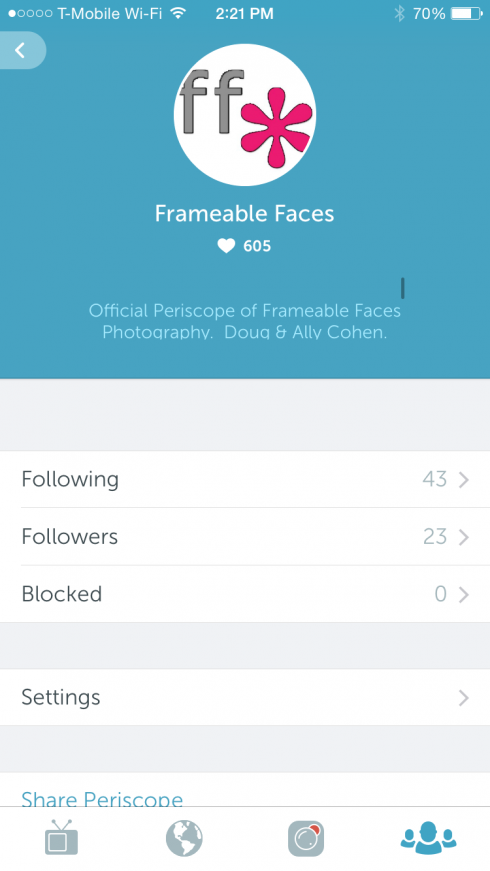
WHAT IS PERISCOPE?
Periscope is an app that allows you to broadcast live right from your iPhone (Android is coming soon) whenever you like. Your followers will get a notification that you are “live” on whatever topic you say and they can tune in on the spot. They can tap on their screen to show their approval with hearts, and make comments which you and the other viewers can see so you can answer questions and respond to the comments.
You may be familiar with Meerkat which launched before Periscope. Personally I haven’t used Meerkat, but I have read that Periscope’s quality is better and I just don’t think Meerkat will be the winner in this battle, and it IS a battle. The fact that twitter owns Periscope ensures its success and the integration with twitter makes it easier to set up and use if you are already tweeting.
The possibilities for where this platform will lead us are endless. I wrote an article recently for MCP Actions where I discussed 5 ways you can use Periscope to help your photography studio – all of the ideas apply to just about any small business in some way.
Meanwhile with the exception of #2 in that article at MCP Actions most of those ideas are for ways to use Periscope as a broadcaster, but even since I wrote that piece I’m seeing new parts of the world and finding inspiration from all over the place as a viewer.
Viewing Adventures On Periscope
I love that throughout my day I can tune in to things that are happening live if I want. Some of my faves:
- I participated in a couple more discussions about social media marketing and photography at @RoshSillars who I mentioned in the MCP Actions article.
- I met a hilarious pug named Rascal who lives in Vancouver and waits obediently for his food before he’s given the green light to dive in with his face deep in the bowl at @MrTommyCampbell.
- I watched a demo of the Fj Westcott Ice Light (which we affectionately call the “Light Saber” light here at the studio) at a convention at @WestcottCo.
- I went along on a virtual live tour of a vineyard in Washington State by the Cooper Wine Company at @CooperWine which was pretty neat.
This is all the type of content that was always readily available on the Internet. That’s not new. But the fact that it’s spontaneous and happening live on my iPhone where I can chime in and participate? That IS new, and whether it’s for educational purposes or just fun, I enjoy it. Now let’s get back to a little more on broadcasting for a minute…
Reusing and repurposing your broadcasts
The ability to reuse and repurpose the broadcasts may ultimately make this my iPhone video cam of choice for our studio and brings another layer to the potential of Periscope. This will be more effective when landscape mode is available which is coming soon. Right now the only way to broadcast effectively is portrait mode (vertically) which doesn’t look great in your typical widescreen formats. But in the meantime it’s nice that you can easily download your broadcast as a video to your device with the touch of a button in the app. We recently broadcasted parts of a high school senior spokesmodel session and we had viewers from Italy, Great Britain, and Paris. I downloaded the broadcast to use parts of it for a Vine since it’s easy to grab portrait footage in the square frame of Vine and crop it effectively. What was interesting was that the footage was raw – with no hearts or comments. So keep in mind you can make your broadcast available for replay for 24 hours with all the elements of the original broadcast (comments, hearts etc.) intact, but when you download it to your iPhone those elements are stripped away. This is different than Snapchat which keeps any added text or other animation in the video if you download it to your device. Here is the Vine I mentioned – the indoor part on the red background was pulled from our broadcast…
So much to discuss in this vine we can't even… LOVED @emma_rayee's session! ❤️ https://t.co/jdqVg4sHuY
— Frameable Faces (@FrameableFaces) April 12, 2015
As I’ve mentioned, Periscope is coming to Android soon and landscape interface for broadcasts are also coming. Here is an article that outlines the changes they’ve made already with version 1.0.2 and previews what is to come.
I hope this helps! Feedback is welcome and remember to download the app (it’s FREE) and follow us at @frameablefaces on Periscope!

