As you know social media is my thing. I spend the majority of my time creating content to put out online for our studio and other businesses from time to time. I train people on how to use social media and very often the photography business leads to discussions about branding with our clients who come here for professional headshots to market themselves. So it makes sense for me to write articles on the things I learn about smallbiz marketing and in this case we’ll be tackling our two primary Live Video apps that we use – Facebook Live and Periscope (which is also the platform that is owned by and powers Twitter Live).

If you follow us at all or have been to this blog before you likely know that we are heavy live streamers on Periscope and more recently Facebook Live as well. There are plenty of other Live Streaming platforms (Instagram, YouNow, Twitch, Busker just to name a few) and several popular ones which have already come and gone in the last two years (Meerkat, Blab.IM, and MeVee to name a few). For the purposes of this article I am limiting my thoughts to Periscope and Facebook Live. Just a little bit of comparing and contrasting of the two to help you understand the differences and how you might use them both (or not). Let’s start with the “feel” of each:
The “Feel” of the two platforms and the Live element
Periscope
Part of the reason we just enjoy Periscope more is because we have always found it to be a much more visceral experience. The sense of community is significantly stronger because the comments are flowing in real time. As a viewer when you type a comment in, the broadcaster sees it immediately and you can become a true part of the flow and the conversation. In addition you can tap on someone else’s comment and comment directly to them, so the conversations that happen between all the viewers make it a much more social scene. If you want your broadcasts to be more interactive with a lot of audience participation Periscope has the edge. Besides, Periscope is a Live Video platform and community…..and nothing else. The people who find you there are generally looking to interact with a live broadcaster. That’s the only reason they go to that app because that’s all that’s there. You can tap the screen to give “hearts” that float up the side of the screen and they accumulate. It’s like a colorful fun applause! Periscope is very much “for the moment”.
Facebook Live
Facebook Live is not as enjoyable as Periscope for us, but what it lacks in feel it makes up in effectiveness in other ways (more on that in a bit). Meanwhile most of what Periscope is Facebook Live is not. The comments come through in a delay. It can take a while for your broadcast to be seen in the feed among all the other status updates, memes, tired political arguments etc. Heck Facebook even tells you “keep broadcasting – we’re building an audience for you” or something to that effect as if to admit “we know no one is probably here yet but just keep going” hehe… The viewers can tap a “like” button (along with the other emotion buttons) but they float upwards a bit and then awkwardly make a left turn zooming sideways and they don’t accumulate. They are actually more distracting then fun. As a viewer you can’t comment directly to another viewer – you can “like” a comment or just use the person’s name you’re talking to and comment to them assuming they’ll see it, but it’s just not the same. You end up a little closer to “watching mode” than in “active participation mode” in my opinion. Now as a broadcaster if you would rather have the space to talk and present without the distraction of comments or expectation of the audience of you responding to all of their comments in real time than this could be a better platform for you. Sometimes when I want to show our clients and potential portrait clients examples of what we’re doing I’ll broadcast here. The video becomes a little bit more of a distilled version of our services without the shenanigans – more “professional” if you will. If Periscope is “for the moment”, then Facebook Live is “for the news feed”.
Reach
Periscope
For us Periscope has a broader reach globally. We’ve grown our community way faster than we ever have on Facebook and our viewers come from all over the globe. New people we don’t know pop into our broadcasts from various countries every time we go live, and that just does not happen on Facebook. The audiences started to grow pretty fast on Periscope and we have over 21,000 followers on Periscope which is way more than any other social media platform for us by far. We gained over half of those from making the “trending list” on the app, but even without that we grew more followers organically than anywhere else in the span of less than two years. By comparison we have only 1652 followers on our FB business page. Our Periscope broadcasts tend to average between 500-2500 viewers live and then usually another 50-100 who watch the replay, but people only watch the replays usually for just a few hours after the broadcast is over.
Facebook Live
Our Facebook Live viewers tend to be more localized because our following on our business page has been built over several years mainly with our local clients. So the makeup of our audience base is much different. Most of our actual photography clients are not Twitter or Periscope users, but almost all of them are on Facebook. As I mentioned before depending on the nature of your business model your audience may look way different from another business. But here is where Facebook Live starts to reveal some major advantages – you can extend the reach quite a bit after your broadcast is over by tagging people in the video and boosting it in a very targeted way just like any other status update. This is a big advantage for Facebook Live. You can reach however many people you like for as many days as you want if you want to spend a few dollars to boost it – it’s not that pricey for a little boost.
Repurposing and Editing in the App
With either of these apps you can mirror your smartphone with a desktop and record the broadcasts with the comments intact or just save the raw videos to your device, edit them and repurpose them wherever you like. But within the apps themselves being able to edit and extend their life can be a big benefit.
Periscope
You are extremely limited here. You can have a Periscope go out as a tweet and you can then retweet it if you like. You can embed the broadcast from Twitter into a blog post which we do all the time, or you can pin your broadcasted tweet for additional exposure so it’s at the top of your page if people visit your twitter profile, but those are your main options… You cannot choose or change the thumbnail image that will represent your broadcast in the feed, nor can you tag people after the fact.
Facebook Live
To me this is where Facebook Live really shines and why I said earlier that Facebook Live is truly for the newsfeed. Once you’re done with the broadcast you can go back in and re-title the video, tag people who may have appeared in or been mentioned in the video, you can give the video keyword tags for searchability, you can select from 10 random thumbnails Facebook generates or upload your own. These screenshots say it all – all of this is available in post-production right in Facebook. NONE of this is available with Periscope.
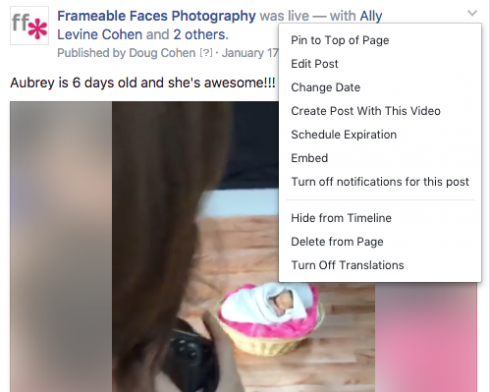
That’s the first drop down, and then if you select “Edit Post” you get this…
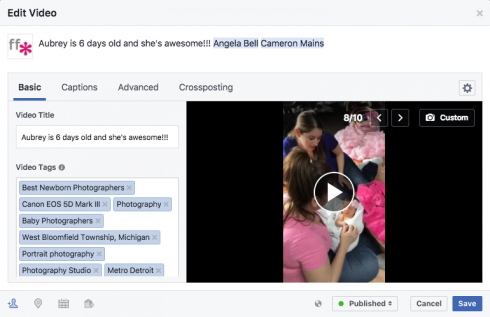
Notice above that I selected “8/10” or the eighth thumbnail of 10 choices. I picked one of Ally and Angela gazing at baby Aubrey – so cute! With Periscope if the image it gave me was a bad angle of my face (is that possible? haha) I’d be stuck with it and it wouldn’t represent the content at all. So there are tons of options…. and with the overall audience on Facebook and the continued resources Facebook pours into Facebook Live you can’t really ignore it even if Periscope is way more fun. Keep in mind that these are just the basics – you could easily write a book about how to use both platforms.
But don’t just take my word for it. I reached out to 4 different pros who are my peers and friends. We’ve met all of them through live streaming on Periscope. All 4 of them continue to use both platforms consistently so I knew they would be perfect for this article…
What others are saying…
Rachel Moore

Founder of really.social, founder of #LetsLivestream & Letslivestream.live, and #BusinessUnusual & businessunusual.live
“Facebook Live may be touted as the best platform for overall livestreaming, but Periscope is uniquely poised for authentic engagement. If you miss a comment on Periscope, you missed it. Facebook is more asynchronous, allowing users to revisit threads and comment after the video has ended. However, both platforms have quality content in mind as they continue to expand production capabilities for their users.”
*Doug’s note – notice Rachel’s take on the difference in the type of engagement which basically echoes my take about Periscope being “for the moment” and Facebook “for the feed”.
Leslie Nance
 Cancer Survivor, host of amazing cooking shows and food blogger at go2kitchens.com, shorty awards nominee 2017
Cancer Survivor, host of amazing cooking shows and food blogger at go2kitchens.com, shorty awards nominee 2017
“Periscope is where I gather my followers with my show “Lunch with Leslie”. There is less clutter on Periscope and I have found it easier to build a very authentic following there. I broadcast on schedule, every weekday at noon. After a few visits they want more so I ask them to sign up for my VIP page, g2kvip.com which amounts to a ton of freebies and they get access to a private Facebook group. This is where we continue the conversations after the Periscope show. It’s a powerful community building tool. I do live FB broadcast in the private group that are directed at my fan base and what they want to hear. It is a great way to keep the fly wheel turning. I love Periscope! It’s real time genius in my opinion! Facebook Live is a good tool but it would not be where I would send someone that is new to live broadcasting, UNLESS they had a huge fan base there already.”
*Doug’s note – Leslie refers to Periscope being “real time genius” – for the moment! FB Live is where she is going deeper to continue conversations and conversions with a private FB group. Leslie takes advantage of the ability to broadcast directly to her FB group which I didn’t even get into earlier – that’s a BIG deal (you can create groups on Periscope to broadcast to as well but they are not nearly as effective as a FB group).
John “Chocolate Johnny” Kapos
 Small Business owner of Perfection Chocolates in Sydney, Australia, speaker and business advisor at chocolatejohnny.com
Small Business owner of Perfection Chocolates in Sydney, Australia, speaker and business advisor at chocolatejohnny.com
“Facebook Live is total business so Perfection Chocolates only does chocolates and sweets there – customers, behind the scenes, products, promos etc. etc. I’ve got a separate Chocolate Johnny FB Live and on that I do more of the fun stuff but not as much. I don’t use it as much. I use Periscope Chocolate Johnny totally for everything, BUT – the big thing is I’ll say to everyone ‘hey guys go to my FB Live at Perfection Chocolates in a half hour and I’m going to be there showing you some products or sales or discounts’ – something like that. So that’s the great thing – when you’ve got 4-5 thousand people watching you can get an extra 10-15 people coming over to a FB Live broadcast”
*Doug’s note – notice this is somewhat in line with my comments above that you can present your services without as much distraction on FB live – it seems to me that’s Johnny’s strategy in the last part of his comment is to bring people from the fun Periscope show over to FB Live where he can present his services and products and some good conversions can happen. He has fun on Periscope but FB is more business. See a pattern here?
Tawanna B Smith
 Digital Marketer and speaker – owner of MGT Travel Media and travel blogger and planner – creator of Mom’s Guide To Travel
Digital Marketer and speaker – owner of MGT Travel Media and travel blogger and planner – creator of Mom’s Guide To Travel
FB Live and Periscope differ greatly on the engagement side for me, personally. I am still in building mode with FB Live on business page so the viewership and live video interaction is low. If I were to go live on my personal page it’s a completely different experience because I have way more friends than I do fans and the notifications work more in your favor on your personal page than they do on your business page. The benefit of using Facebook Live over Periscope is the ease of repurposing the content, receiving comments even after the live broadcast has ended, the number of third party tools built specifically for Facebook Live, and the advertising angle (advertising before you go on, setting notifications, advertising a live video after it’s done, and soon-to-come mid-roll ads). I’m not sure if Periscope even has any of this stuff on the horizon but I do love the in-app singular purpose of Periscope that evades Facebook which is now trying to be all things (social) to everybody.
*Doug’s note – Tawanna emphasized the advertising angle and the ease of repurposing the content on FB Live, including the fact that viewers can continue to comment after the broadcast is over (another great point in FB’s favor) but once again she goes back to that “in-app singular purpose of Periscope” that FB Live just doesn’t have.
I encourage you all to click on the links and follow these brilliant creators on all the different platforms wherever they are!
So Which is Better? Who wins?
Well I guess it depends right? Who’s the winner between an apple and an orange? I don’t think there is a winner here per se. What are you trying to accomplish? Let that guide you as to which one “wins” for you. As I have mentioned we use both for different reasons and will continue to do so. Please comment with any other tips or creative ways you use the platforms or ask whatever questions you may have, and we’ll see you on Facebook Live and Periscope!
**********************************************

